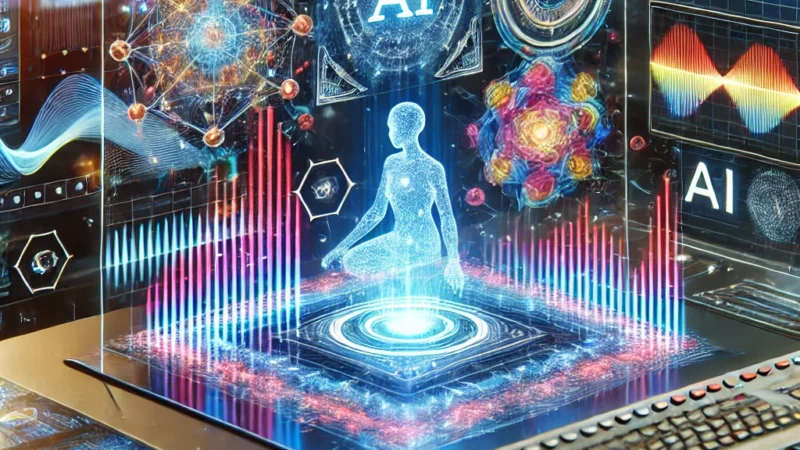World First AI Smart Chair

Foshan Unique Furniture (UNIGAMER):
Picture by: https://unigamer-tech.com/
What are the main functions of Smart Office Chairs?
Smart office chairs typically offer a range of functions and features that aim to enhance comfort, productivity, and overall well-being in the workplace. Here are some common functions found in smart office chairs:
- Intelligent Posture Monitoring: Intelligent posture monitoring is a key feature found in many smart office chairs. It utilizes sensors and AI algorithms to track and analyze the user’s sitting posture in real-time. Here’s how intelligent posture monitoring typically functions:
- Sensor Technology: Smart office chairs are equipped with various sensors strategically placed within the chair’s structure. These sensors can include pressure sensors, accelerometers, gyroscopes, or even optical sensors.
- Real-time Posture Analysis: The sensors continuously monitor the user’s body position and movements while seated. They capture data related to posture, such as the position of the spine, pelvis, and shoulders.
- AI Algorithms: The captured data is processed by AI algorithms, which analyze the posture information in real-time. These algorithms can assess the alignment of the spine, and detect slouching, uneven weight distribution, or other poor posture habits.
- Feedback and Notifications: Based on the analysis, the smart chair provides feedback and notifications to the user. This can be in the form of visual cues, vibration, or audio alerts. For example, if the user is slouching or sitting for prolonged periods, the chair may provide a gentle reminder to adjust their posture or take a break.
- Posture Coaching: Some smart office chairs go beyond simple feedback and provide active posture coaching. They guide the user through gentle movements, suggest adjustments to the chair’s settings, or offer exercises to improve posture and reduce strain.
Picture by: https://unigamer-tech.com/
- Data Tracking and Analysis: Intelligent posture monitoring systems can collect data over time to track the user’s sitting habits and posture patterns. This data can be used to generate reports or insights, enabling users to gain a better understanding of their posture habits and make informed adjustments to their sitting behavior.
- Adaptive Seating Adjustments: Adaptive seating adjustments are a key feature found in many smart office chairs. They utilize advanced technologies and mechanisms to automatically adjust various aspects of the chair to optimize comfort and support based on the user’s body and preferences. Here’s how adaptive seating adjustments typically function:
- Sensor-Based Measurements: Smart office chairs are equipped with sensors that collect data about the user’s body position, weight distribution, and movements while seated. These sensors can include pressure sensors, weight sensors, or optical sensors.
- Real-Time Analysis: The collected sensor data is processed by algorithms in real-time to analyze the user’s seating needs. This analysis takes into account factors such as posture, weight, pressure points, and individual preferences.
- Dynamic Adjustments: Based on the analysis, the chair automatically makes adjustments to various components to provide optimal support and comfort. These adjustments can include:
- Seat Height: The chair can adjust the height of the seat to ensure proper alignment with the user’s desk or workstation.
- Lumbar Support: Smart chairs may have dynamic lumbar support that adjusts to the curvature of the user’s spine, providing targeted support to maintain good posture.
- Recline Angle: The backrest of the chair can automatically adjust its recline angle to promote a comfortable and ergonomic sitting position.
- Armrest Position: Some chairs have armrests that can adapt in height, width, or angle to accommodate different arm positions and reduce strain.
- Seat Cushion Firmness: The chair may have adaptive cushioning that adjusts its firmness or pressure distribution to provide optimal comfort and support for the user’s weight and sitting position.
- User Preferences and Profiles: Smart office chairs often allow users to personalize their seating experience by creating profiles or saving preferences. These profiles can store individual settings for multiple users, allowing each person to have their own customized seating experience when using the chair.
- Manual Overrides: While the chair can make automatic adjustments, users can also have manual control over certain settings to fine-tune their seating preferences. This can be done through physical controls or companion mobile apps.
Adaptive seating adjustments in smart office chairs aim to provide users with personalized and ergonomic support throughout their workday. By automatically adapting to the user’s body and preferences, these chairs help reduce the risk of discomfort, fatigue, and musculoskeletal issues associated with prolonged sitting.
- Machine Learning Capabilities: Machine learning capabilities in smart office chairs refer to the integration of algorithms and models that enable the chair to learn and adapt to user preferences, behavior, and environmental factors. Here’s how machine learning can enhance the functionality of smart office chairs:
- Personalized Comfort: Machine learning algorithms can learn from user interactions and preferences to customize the chair’s settings automatically. Over time, the chair can adapt to individual comfort preferences, such as preferred seat height, lumbar support, or recline angle, providing a tailored seating experience.
- Posture Optimization: Machine learning algorithms can analyze data from sensors embedded in the chair to identify patterns and provide feedback on posture habits. This feedback helps users maintain proper ergonomics and develop healthier sitting habits over time.
- Predictive Maintenance: Machine learning algorithms can monitor usage patterns, sensor data, and other factors to predict when certain components of the chair might need maintenance or replacement. This proactive approach helps ensure the chair’s optimal performance and longevity.
- User Behavior Analysis: By analyzing user behavior and interaction patterns, machine learning can identify usage patterns, sitting durations, and breaks. This information can be used to provide personalized recommendations for ergonomic breaks, exercise routines, or other interventions to promote healthier work habits.
- Ambient Environmental Adaptation: Machine learning algorithms can analyze environmental factors such as lighting conditions, temperature, and noise levels to provide suggestions for creating an optimal work environment. For example, the chair can recommend adjustments in seat cushioning based on temperature or suggest posture changes based on lighting conditions.
- Continuous Improvement: Machine learning allows smart office chairs to gather data and learn from user feedback and interactions. This information can be used to refine algorithms, enhance user experiences, and improve the chair’s overall performance over time.
- Health and Wellness Features: Smart office chairs often include health and wellness features that aim to promote well-being, comfort, and active sitting. These features are designed to address the challenges of prolonged sitting and encourage healthier habits. Here are some common health and wellness features found in smart office chairs:
- Lumbar Support: Many smart chairs provide adjustable lumbar support to maintain the natural curve of the lower spine. This feature helps reduce strain on the lower back and promotes proper posture.
Picture by: https://unigamer-tech.com/
- Seat Cushioning: Advanced seat cushioning technologies, such as memory foam or gel-infused materials, can improve comfort and reduce pressure on the hips and thighs. These materials provide support while conforming to the body’s contours.
- Ergonomic Design: Smart chairs are often designed with ergonomic principles in mind, including features like contoured backrests, adjustable armrests, and waterfall seat edges. These design elements aim to reduce strain on the body and improve overall comfort.
- Active Sitting: Some smart chairs incorporate elements that encourage active sitting. This can include a swivel base that allows for natural movement, promoting core engagement and muscle activity while seated.
- Built-in Exercise Prompts: Certain smart chairs include reminders or prompts to encourage users to engage in light exercises or stretching while seated. These prompts can be in the form of vibrations, visual cues, or mobile app notifications.
- Posture Correction: Smart chairs may offer features that actively monitor and correct poor posture habits. This can include real-time feedback, gentle reminders, or subtle adjustments to the chair’s position to encourage better posture.
- Health Tracking: Some smart office chairs integrate health tracking capabilities, such as heart rate monitoring, stress level monitoring, or calorie expenditure estimation. These features provide users with insights into their well-being and encourage healthier habits.
- Integrated Massage or Heat Therapy: Certain smart chairs include built-in massage or heat therapy functions. These features can help relieve muscle tension, promote relaxation, and enhance overall comfort during extended periods of sitting.
- App Integration: Smart chairs may be compatible with companion mobile apps or software platforms that provide additional wellness features. These apps can offer reminders, and exercise routines, or even provide insights into sitting habits and well-being trends.
- Connectivity and Integration: Connectivity and integration are important features in smart office chairs, as they enable seamless interaction with other devices, systems, or software platforms. Here are some common connectivity and integration capabilities found in smart office chairs:
- Wireless Connectivity: Smart chairs often feature wireless connectivity options, such as Bluetooth or Wi-Fi, allowing them to connect to other devices wirelessly.
- Mobile App Integration: Many smart office chairs come with companion mobile apps that enable users to control and customize chair settings, access additional features, receive notifications, or track their sitting habits and well-being.
- Voice Control: Integration with voice assistants like Amazon Alexa or Google Assistant allows users to control chair functions, adjust settings, or perform other tasks through voice commands.
Picture by: https://unigamer-tech.com/
- Smart Home Integration: Some smart chairs can integrate with popular smart home systems, such as Google Home or Apple HomeKit, allowing users to control the chair using their existing smart home infrastructure.
- Device Compatibility: Smart chairs may be compatible with various devices, such as smartphones, tablets, or computers, allowing for easy connection and control.
- Office System Integration: In certain workplace environments, smart chairs can integrate with existing office systems or software platforms, such as meeting room management systems or productivity tools, to provide additional functionality or enhance collaboration.
- Data Syncing and Analytics: Smart chairs can sync data with other devices or software platforms to provide comprehensive analytics or insights into sitting habits, posture, and well-being. This data can be used for personal improvement or shared with healthcare professionals or ergonomic experts.
- IoT Integration: Some smart chairs can be part of an Internet of Things (IoT) ecosystem, allowing for integration with other IoT devices and systems to create a connected and automated workplace environment.
- Voice Control: Voice control is a convenient and intuitive feature found in many smart office chairs. It allows users to control various chair functions and settings using voice commands. Here’s how voice control typically works in smart office chairs:
- Voice Assistant Integration: Smart chairs can integrate with popular voice assistants such as Amazon Alexa, Google Assistant, or Apple Siri. This integration enables users to interact with the chair using voice commands through these voice assistant platforms.
- Wake Word Activation: To initiate voice control, users typically use a wake word or phrase specific to the voice assistant integrated with the chair. For example, saying “Hey, Alexa” or “OK, Google” prompts the voice assistant to listen and respond to subsequent commands.
- Chair Function Control: Once the voice assistant is activated, users can give voice commands to control various chair functions. This can include adjusting seat height, recline angle, lumbar support, or armrest positions.
- Personalized Settings: Smart chairs with voice control may allow users to save personalized settings associated with their profiles. By using voice commands, users can activate their preferred settings, ensuring a tailored seating experience.
- Additional Commands: In addition to controlling physical chair settings, voice control can extend to other features such as requesting information about posture, receiving reminders for breaks or exercises, or interacting with other connected devices in the office environment.
- Natural Language Understanding: Advanced voice control systems employ natural language processing (NLP) algorithms to understand and interpret user commands more accurately. This enables users to communicate with the chair using more conversational language rather than rigid command structures.
- Voice Feedback: Smart chairs with voice control can provide voice feedback in response to user commands. This feedback confirms the successful execution of commands, provides status updates, or offers additional information as needed.
Voice control in smart office chairs enhances user convenience and accessibility, allowing for hands-free interaction with the chair’s functions. It simplifies the user experience and makes it easy to customize and control the chair without the need for physical buttons or manual adjustments.

neelam tyagi
Technical content writer with a master’s degree in Technology and a keen interest in Tech and Information Technology. She has over three years of experience in writing content for various online platforms, such as Boomi Techie, and Tech Mantra. She creates content that educates and empowers readers on topics such as AI, Tech News, and Innovations. She uses clear and concise language to explain complex tech concepts and terminologies.