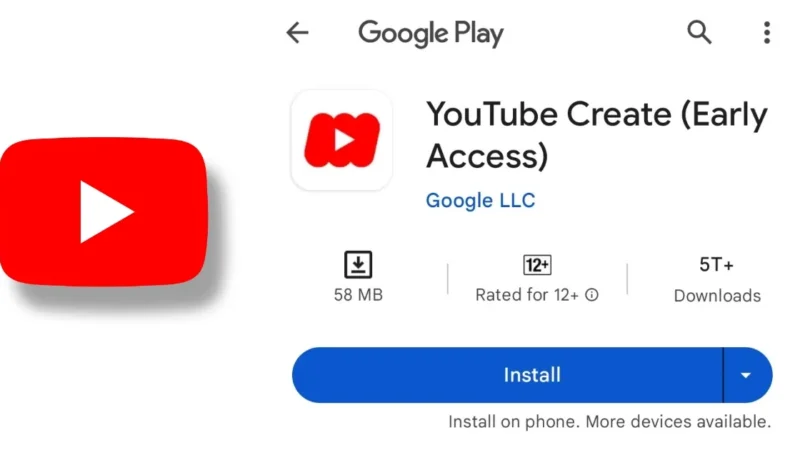JavaScript Full Course
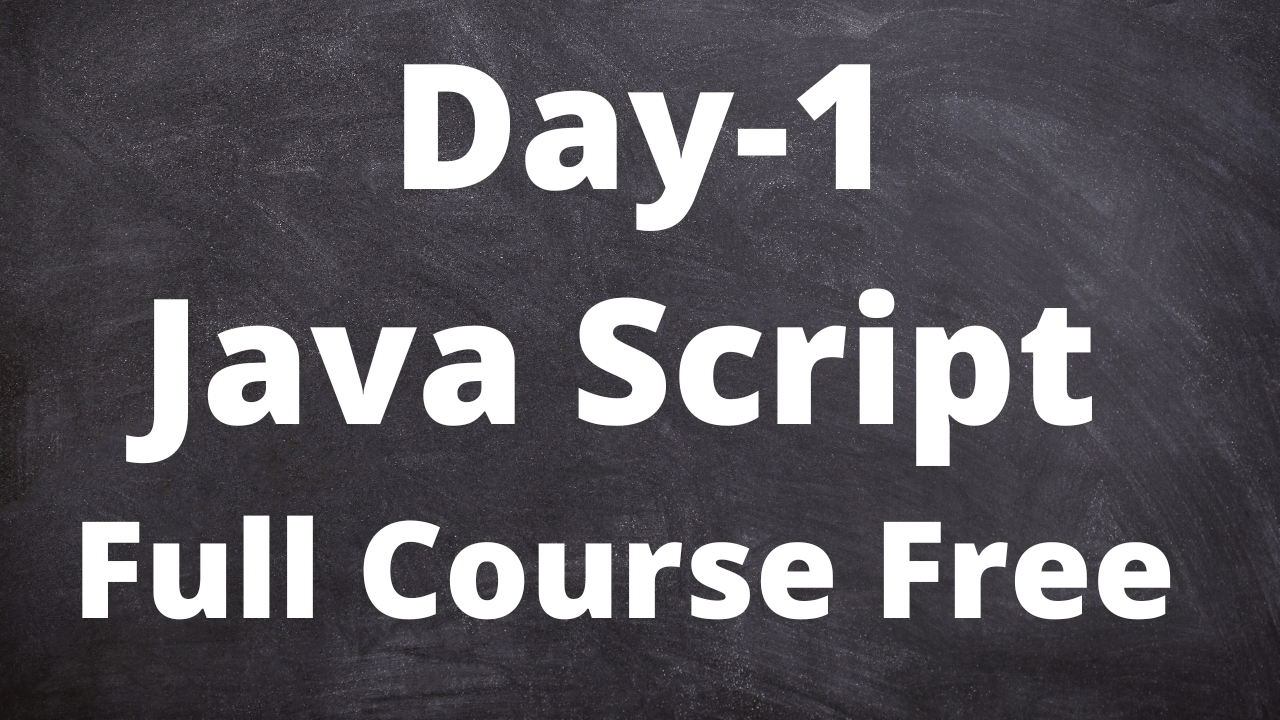
JavaScript Full Course
JavaScript is a high-level programming language that is commonly used for web development. It is a versatile language that allows developers to add interactivity and dynamic behavior to websites. Here are some key points about JavaScript:
- Client-Side Language: JavaScript is primarily used as a client-side scripting language, meaning it runs in the web browser of the user. It can be embedded directly into HTML code and executed on the user’s device.
- Cross-Platform: JavaScript is supported by all major web browsers, including Chrome, Firefox, Safari, and Edge. This makes it a widely compatible language for building web applications that work across different platforms.
- Dynamic and Lightweight: JavaScript is a dynamically-typed language, which means variables do not require explicit type declarations. It is also lightweight, as it does not require compilation before execution.
- DOM Manipulation: JavaScript enables interaction with the Document Object Model (DOM) of a web page. Developers can use JavaScript to manipulate HTML elements and change their attributes, style, and content dynamically.
- Event Handling: JavaScript allows the handling of various events triggered by user actions, such as clicks, mouse movements, keyboard inputs, and form submissions. Event handlers can be attached to specific HTML elements to execute JavaScript code in response to these events.
- Asynchronous Programming: JavaScript supports asynchronous programming through mechanisms like callbacks, promises, and async/await. This enables the execution of non-blocking code, making it suitable for tasks that involve waiting for responses from servers or performing time-consuming operations.
- Frameworks and Libraries: JavaScript has a vast ecosystem of frameworks and libraries that simplify web development. Popular frameworks include React, Angular, and Vue.js, while libraries like jQuery and Lodash provide additional utility functions.
- Server-Side Development: While JavaScript is primarily used on the client side, it can also be used for server-side development. Node.js is a runtime environment that allows JavaScript to be executed on the server, enabling full-stack JavaScript development.
- API Integration: JavaScript can interact with various APIs (Application Programming Interfaces) to retrieve data, send requests, and integrate with external services. This makes it possible to create dynamic and data-driven web applications.
- Support for Modules: Modern JavaScript supports modules, which allow code organization and reusability. Modules can be created to encapsulate functionality and import/export components between different files, promoting modularity and maintainability.
JavaScript continues to evolve, with new features and capabilities being added regularly. It remains a vital programming language for web development and has expanded its reach to other areas such as mobile app development (e.g., React Native) and desktop application development (e.g., Electron).
Ready.Set.JavaScript
Java script code lives inside the HTML document and needs to be enclosed by the script like this
<Script> ——– </Script>
Note: You Can Put the Script Tag anywhere in the HTML Jdocument
JavaScript Concept
Print Hello World
<Script>
document.write (“Hello World”);
</Script>
document.write function we have to write on HTML
Note: document.write() should be used only for testing we will read another function for display Output
Console: The console is part of the web browser and uses for logging messages, run javascript code and we can see error warnings
Note: Developers mostly use Console for test JavaScript code
Example: Write a program print “amit verma”.
<script>
console.log(“amit verma”);
</script>
Concept
JavaScript Variables:
Variables are containers for storing data values. the value of variables we can change throughout the program. Declaring a variable is as simple as using the keyword
Example: Var x = 20; (= Assignment Operator)
Note: JavaScript is Case Sensitive
Using Variable: Var x = 20;
document.write(x);
Output =20
we can change variables multiple times like this
var x = 500;
document.write(x);
Note: Every Written “Instruction” is called a statement. Semicolons separate Javascript statements are separated by semicolons.
Naming Variables: Var x= 1000;
document.write(X); Output: X is not defined
1- the first character of a variable name must be a latter underscore(_) or a dollar sign ($) (subsequent characters can be letters, digits, underscore, or dollar signs).
2- the first character of the variable name can not be a number.
3- The variable can’t contain space.
4- You are not allowed to use any special symbols like #,*,% etc.
Note: JavaScript is a hyphen-free zone.
JavaScript Comments:
Single = //
Example: //This is Single line Comment
Multi = /*—————*/
Example: /* This is Multi line Comment
This is Multi line Comment */
Concept
JavaScript Data Type:
JavaScript Variables, which can hold a bunch of different data types
Number, String, Arrays we name it.
Numbers can be written with or without decimals like this
Number Example: Var num = 99;
document.write(num);
String Example: var name = ‘Billo’;
var text = “my name is Billo”;
OR
“my name is ‘Billo’ “;
Now talk about the backslash(\) escape character he comes for rescue when we need to put quotes within strings
Var SayHi = ‘Hello world’;
document.write(SayHi)
Output: Hello World
‘ = Single quote
” = double quote
\ = backslash
\ t = tab
\ n = tab
\ r = carriage return
\ b = backspace
\ f = form feed
Booleans:
Booleans provides options like Yes/No, On/Off, True/False
Note: The Boolean value of Zero (0), null, undefined, empty string is false
Technical content writer with data scientist, artificial intelligence, programming language, database. He has a bachelor’s degree in IT and a certificate in digital marketing, Digital transformation web development android app development He has written for website like Boomi techie, tech mantra, information hub, Tech all