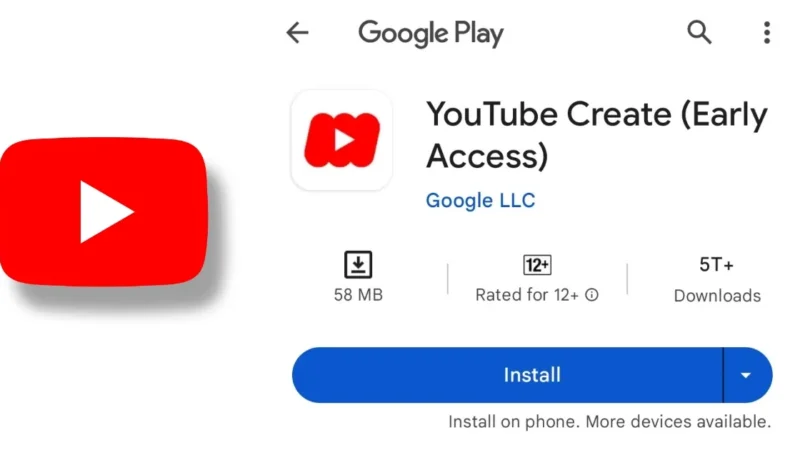WhatsApp is crashing on Androids Here are the tips

If WhatsApp is crashing on your Android device, here are a few troubleshooting steps you can try:
- Restart your device: Sometimes, a simple device restart can resolve temporary issues and help stabilize the app.
- Clear app cache and data: Go to Settings > Apps > WhatsApp. Tap on “Storage” and then select “Clear cache” and “Clear data.” Note that clearing data will log you out of WhatsApp, so make sure you have a backup of your chats before proceeding.
- Update WhatsApp: Ensure that you have the latest version of WhatsApp installed on your device. Outdated versions may have compatibility issues or bugs that can cause crashes.
- Reinstall WhatsApp: If the problem persists, you can try uninstalling WhatsApp and then reinstalling it from the Google Play Store. Make sure you have a backup of your chats before uninstalling.
- Check device storage: Ensure that your device has enough free storage space available. Insufficient storage can lead to app instability and crashes.
- Disable customizations and themes: If you are using third-party themes or customizations on your device or within WhatsApp, try disabling them temporarily to see if they are causing the crashes.
- Contact WhatsApp support: If none of the above steps resolve the issue, you can reach out to WhatsApp support for further assistance. They may be able to provide specific guidance based on your device and the version of WhatsApp you are using.
Remember to regularly back up your chats to avoid missing any important conversations. Additionally, keeping your Android device and WhatsApp updated to the latest versions can help ensure the best performance and stability.

neelam tyagi
Technical content writer with a master’s degree in Technology and a keen interest in Tech and Information Technology. She has over three years of experience in writing content for various online platforms, such as Boomi Techie, and Tech Mantra. She creates content that educates and empowers readers on topics such as AI, Tech News, and Innovations. She uses clear and concise language to explain complex tech concepts and terminologies.