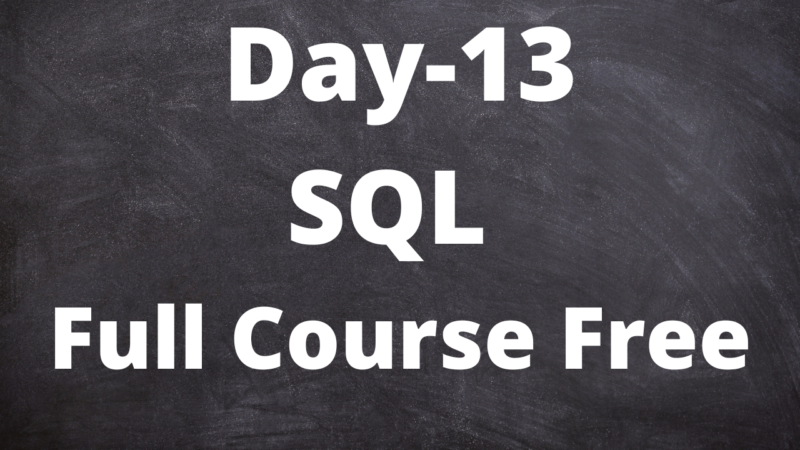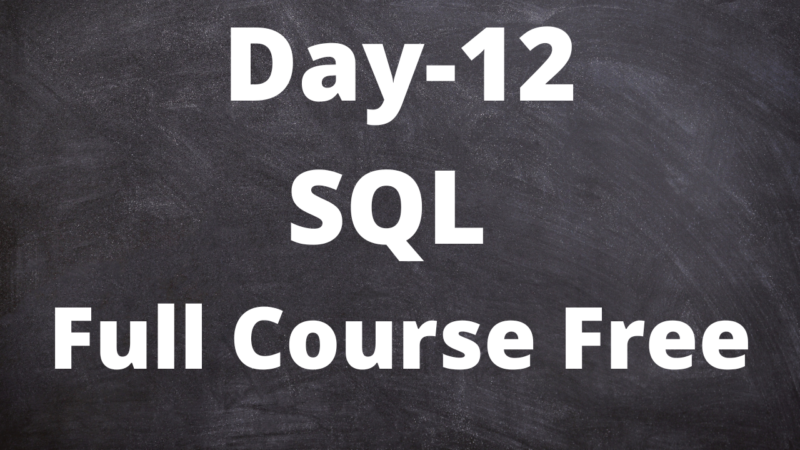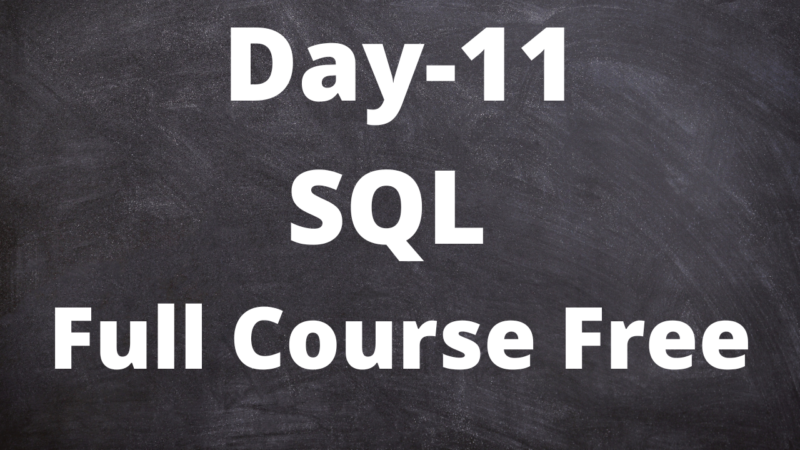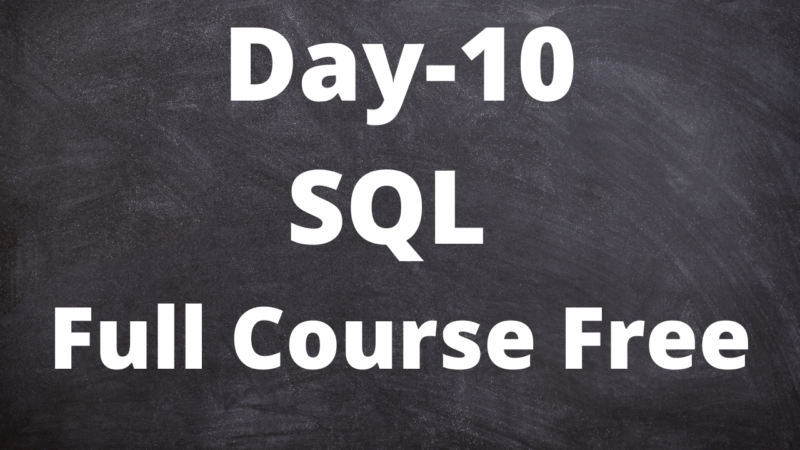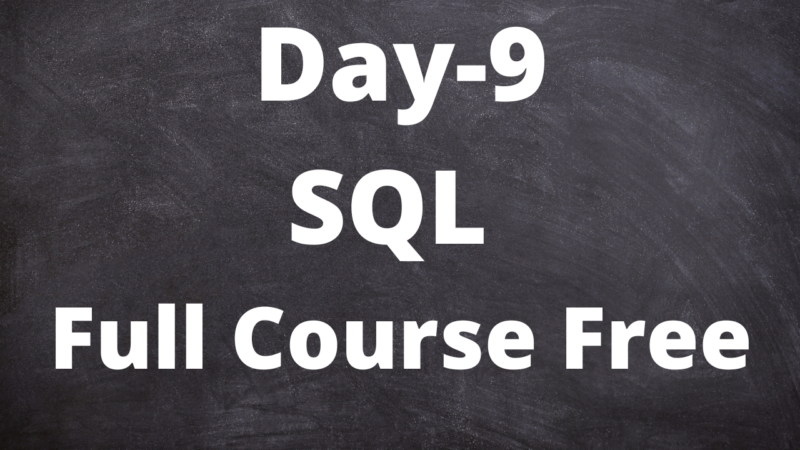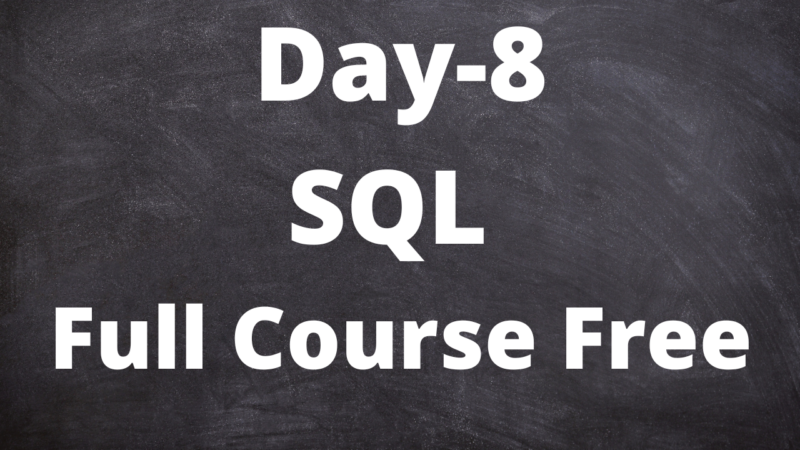What is Database?
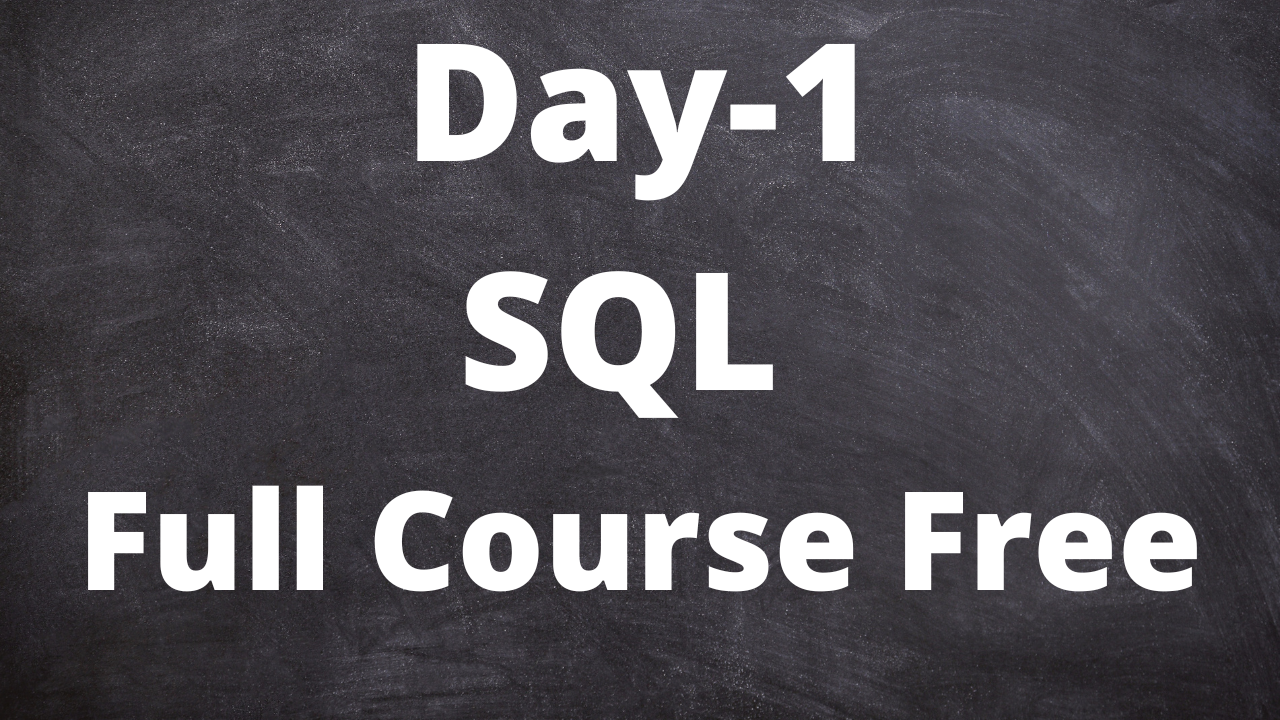
What is Database?
A database is an organized collection of data that is stored and accessed electronically. It is designed to efficiently manage and organize large amounts of information, making it easier to retrieve, update, and analyze data. Databases are commonly used in various applications and industries, including business, finance, healthcare, education, and more.
A database consists of one or more tables, which contain rows and columns. Each row represents a record or entry in the database, while each column represents a specific attribute or field associated with the records. For example, in a database for an online store, a table might contain records for individual products, with columns for attributes such as product name, price, description, and stock quantity.
Databases provide several advantages, including:
- Data organization: Databases allow for structured storage of data, enabling efficient searching, sorting, and filtering operations.
- Data integrity: Databases enforce rules and constraints to maintain data consistency and accuracy.
- Data sharing: Multiple users or applications can access and manipulate the data concurrently, facilitating collaboration and data sharing.
- Data security: Databases offer mechanisms to secure data, such as user authentication, access control, and encryption, protecting sensitive information from unauthorized access.
- Data scalability: Databases can handle large volumes of data and support growth by providing mechanisms for efficient data storage and retrieval.
There are different types of databases, including relational databases (such as MySQL, Oracle, and SQL Server), NoSQL databases (such as MongoDB and Cassandra), and graph databases (such as Neo4j). Each type has its own strengths and is suited for different use cases and data models.
Overall, databases play a crucial role in managing and organizing data, enabling efficient data storage, retrieval, and manipulation for various applications.
Note:
In this course, we will learn how to create and query databases using SQL
Database Tables:
In a database, tables are the primary structures used to organize and store data. A table is a collection of related data organized in rows and columns. Each row represents a record or a specific instance of the data, while each column represents a specific attribute or field associated with the records.
Here’s a brief explanation of the components and concepts related to database tables:
- Table Name: A table is typically given a unique name that reflects its purpose or the type of data it contains. For example, in a customer database, you might have a table named “Customers.”
- Rows: Each row, also known as a tuple or record, represents a single instance of data. For instance, in a “Customers” table, each row would correspond to a specific customer and contain information such as the customer’s name, address, and contact details.
- Columns: Columns, also referred to as fields or attributes, define the type of data that can be stored in each cell. In the “Customers” table, columns might include “Customer ID,” “Name,” “Address,” “Phone Number,” etc. Each column has a specific data type (e.g., text, numeric, date) and can have constraints to enforce data integrity (e.g., unique values, non-null values).
- Primary Key: A primary key is a column or a combination of columns that uniquely identifies each row in a table. It ensures that each record is unique and can be used to establish relationships between tables. In the “Customers” table, the “Customer ID” column could serve as the primary key.
- Foreign Key: A foreign key is a column or a combination of columns that establishes a link between two tables. It refers to the primary key of another table and helps maintain referential integrity. For example, in an “Orders” table, you might have a foreign key column “Customer ID” that references the corresponding primary key in the “Customers” table.
- Relationships: Tables in a database can have relationships with one another. The two most common types of relationships are one-to-one and one-to-many. One-to-one means that each record in one table corresponds to exactly one record in another table. One-to-many means that each record in one table can have multiple related records in another table.
- Indexes: Indexes are data structures that improve the speed of data retrieval operations. They are created on one or more columns of a table to facilitate faster searching and sorting. Indexes are particularly useful for large tables with frequent data access.
These are some of the fundamental components and concepts related to database tables. By organizing data into tables, databases provide a structured and efficient way to store and manage information.
Primary keys
A primary key is a column or a combination of columns in a database table that uniquely identifies each row in the table. It serves as a unique identifier for the records in the table and ensures data integrity and consistency. The primary key enforces the following rules:
- Uniqueness: Each value in the primary key column(s) must be unique. No two rows in the table can have the same primary key value.
- Non-nullability: The primary key column(s) cannot contain null values. Every row must have a valid and non-null value in the primary key column(s).
- Single value: Each row in the table should have only one primary key value. This means that a primary key should not consist of multiple values for a single row.
The primary key plays a vital role in database design and serves several purposes:
- Uniquely identifying records: The primary key provides a unique identifier for each record in the table. It allows for quick and precise identification of individual rows.
- Data integrity: By enforcing uniqueness and non-nullability, the primary key ensures that the data in the table remains consistent and free from duplicate or incomplete records.
- Establishing relationships: The primary key of one table can be used as a foreign key in another table to establish relationships and maintain referential integrity between tables.
- Indexing: The primary key is often automatically indexed by the database management system, which improves the performance of search and retrieval operations on the table.
Typically, a primary key is created using a single column, such as an auto-incrementing ID field. However, in some cases, a primary key can be formed by combining multiple columns to ensure uniqueness.
It’s important to choose a primary key that is unique, stable (i.e., it does not change over time), and meaningful for the data being stored. Common choices for primary keys include numeric IDs, email addresses, social security numbers, or any other attribute that uniquely identifies the records.
By using primary keys effectively, databases can maintain data integrity, support efficient querying, and enable the establishment of relationships between tables.
NOTE:
It must contain a UNIQUE value for each row.
It cannot contain NULL values.
| ID | First Name | Last Name | Phone Number |
| 1 | Billo | Tyagi | 999000 |
| 2 | Gunnu | Verma | 666000 |
| 3 | Sita | Devi | 111000 |
| 4 | Ram | Deva | 222000 |
NOTE
ID is Primary Key
SQL
SQL stands for Structured Query Language. It is a standard programming language used for managing and manipulating relational databases. SQL provides a set of commands and syntax that allows users to define, query, update, and manage databases.
Relational databases consist of tables that store data in rows and columns. SQL provides a way to interact with these databases by executing queries and performing various operations. Here are some common tasks you can accomplish with SQL:
- Querying data: SQL allows you to retrieve data from one or more tables using commands like SELECT, WHERE, JOIN, GROUP BY, and ORDER BY. You can specify the criteria for filtering, sorting, and aggregating the data you want to retrieve.
- Modifying data: SQL provides commands like INSERT, UPDATE, and DELETE to modify the data stored in the tables. You can insert new records, update existing records, or delete specific records based on certain conditions.
- Creating and modifying database structures: SQL includes commands for creating, altering, and dropping database objects such as tables, views, indexes, and constraints. You can define the structure of your database and modify it as needed.
- Managing database transactions: SQL supports transactions, which allow you to group multiple database operations into a single unit of work. You can ensure the atomicity, consistency, isolation, and durability (ACID) properties of your database transactions using commands like COMMIT and ROLLBACK.
SQL is widely used in various applications and industries where data storage and retrieval are crucial, including web development, data analysis, reporting, and more. Different database management systems (DBMS) like MySQL, Oracle, PostgreSQL, and Microsoft SQL Server support SQL with some variations in syntax and additional features specific to each system.
NOTE: SQL is an ANSI(American National Standards Institute) standard, but there are different versions of the SQL
Basic SQL Commands
Certainly! Here are some additional SQL commands that can be helpful for managing and querying databases:
SHOW Commands
- SHOW DATABASES: Lists all the databases available in the database server. Example:
SHOW DATABASES;- SHOW TABLES: Lists all the tables within a specific database. Example:
SHOW TABLES;- SHOW COLUMNS: Displays the columns and their attributes of a specific table. Example:
SHOW COLUMNS FROM table_name;- SHOW INDEX: Shows the indexes defined on a table. Example:
SHOW INDEX FROM table_name;- SHOW CREATE TABLE: Displays the SQL statement used to create a specific table. Example:
SHOW CREATE TABLE table_name;- SHOW GRANTS: Shows the privileges granted to a specific user or role. Example:
SHOW GRANTS FOR user_name;- SHOW PROCESSLIST: Lists the currently running SQL statements or processes in the database server. Example:
SHOW PROCESSLIST;- SHOW VARIABLES: Displays the current configuration variables and their values. Example:
SHOW VARIABLES;- SHOW STATUS: Provides various server status information, such as uptime, connections, and queries. Example:
SHOW STATUS;These commands may vary slightly depending on the specific database management system (DBMS) you are using. It’s always a good idea to refer to the documentation or resources specific to your DBMS for accurate syntax and usage details.
Select Statement with the example
Certainly! The SELECT statement is used to retrieve data from one or more tables in a database. Here’s an example of a SELECT statement:
Consider a table named “employees” with the following columns: id, first_name, last_name, and age. Here’s a sample data:
+----+------------+-----------+-----+
| id | first_name | last_name | age |
+----+------------+-----------+-----+
| 1 | John | Smith | 28 |
| 2 | Jane | Doe | 32 |
| 3 | Alex | Johnson | 24 |
| 4 | Lisa | Brown | 30 |
+----+------------+-----------+-----+- Retrieving all columns from a table:
SELECT * FROM employees;Output:
+----+------------+-----------+-----+
| id | first_name | last_name | age |
+----+------------+-----------+-----+
| 1 | John | Smith | 28 |
| 2 | Jane | Doe | 32 |
| 3 | Alex | Johnson | 24 |
| 4 | Lisa | Brown | 30 |
+----+------------+-----------+-----+- Retrieving specific columns from a table:
SELECT first_name, last_name FROM employees;Output:
+------------+-----------+
| first_name | last_name |
+------------+-----------+
| John | Smith |
| Jane | Doe |
| Alex | Johnson |
| Lisa | Brown |
+------------+-----------+- Adding conditions with WHERE clause:
SELECT * FROM employees WHERE age > 25;Output:
+----+------------+-----------+-----+
| id | first_name | last_name | age |
+----+------------+-----------+-----+
| 1 | John | Smith | 28 |
| 2 | Jane | Doe | 32 |
| 4 | Lisa | Brown | 30 |
+----+------------+-----------+-----+- Using logical operators in WHERE clause:
SELECT * FROM employees WHERE age > 25 AND last_name = 'Smith';Output:
+----+------------+-----------+-----+
| id | first_name | last_name | age |
+----+------------+-----------+-----+
| 1 | John | Smith | 28 |
+----+------------+-----------+-----+- Sorting the result with ORDER BY:
SELECT * FROM employees ORDER BY age DESC;Output:
+----+------------+-----------+-----+
| id | first_name | last_name | age |
+----+------------+-----------+-----+
| 2 | Jane | Doe | 32 |
| 4 | Lisa | Brown | 30 |
| 1 | John | Smith | 28 |
| 3 | Alex | Johnson | 24 |
+----+------------+-----------+-----+These are some examples of SELECT statements in SQL. You can combine various clauses and conditions to retrieve and filter the data according to your specific requirements.
Technical content writer with data scientist, artificial intelligence, programming language, database. He has a bachelor’s degree in IT and a certificate in digital marketing, Digital transformation web development android app development He has written for website like Boomi techie, tech mantra, information hub, Tech all